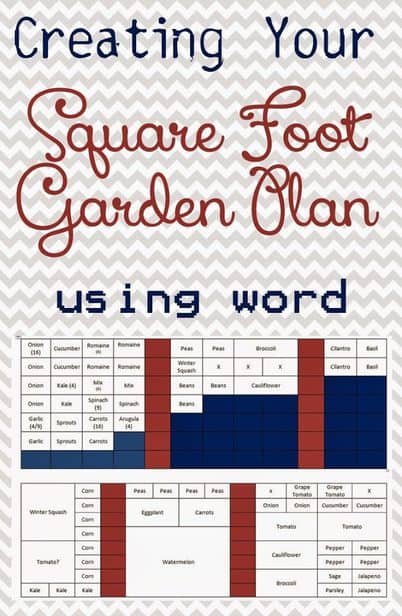
I had a lop-sided “square” foot garden, am I am a perpendicular lines kind of a gal.
The sidewalk curved around and I fre-handed it to scal
e on graph paper but I knew I wouldn’t want to draw it all the time.
So, instead I created a word file with my garden in it.
I also like to do crop rotation, so each year I am able to start fresh with however fancy strikes me this year.
Here’s how it looks:
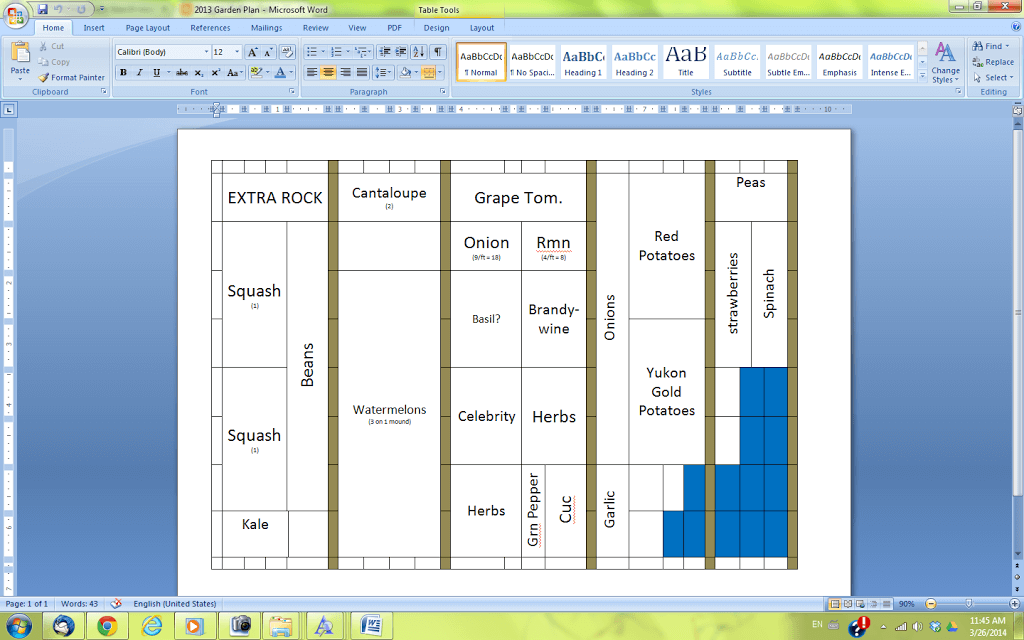
Each square is suppoesd to represent a foot — and the blue part represents sidewalk (can’t plant there, in case you didn’t know — my 4 year old has tried though!). THe red part is the pavers (you can read more about my pavers here).
Anyway, just open word, create a big table and add your stuff. I soemtimes add how many plans I plan to do in each square, but I must admit it’s a little more haphazard then this graph tends to show.
Then, each year I can just re-open this file and switch it up how I want, print it out and whamo — it’s like the garden plants itself. {yeah, right!}
Here’s a picture of how our garden looks in real life:






Corine says
That is a BEAUTIFUL garden (and cool looking house, too – I know irrelevant… :o). PS. I’m going to have to adopt this… I like how your garden “plants itself” with this plan. 😉
Hilary Erickson says
Haha, yeah — I have another blog entitled “Life Isn’t a Spreadsheet” — it’s actually mostly advice to myself. 🙂
Corine says
Oh? Sounds interesting… Is it public; and if so what is the link? 🙂 (Curious Cori here! 😉
Hilary says
It sure is public. 🙂
http://www.pullingcurls.com/2014/03/life-isnt-spreadsheet.html
Enjoy! 🙂
Corine says
Thanks! 😀 I checked it out, and love it! It is late at night and I’m anxious to sleep, so didn’t comment yet. I will definitely be back. Thanks so much for sharing!!! 😀
Hilary says
Thanks Corine!