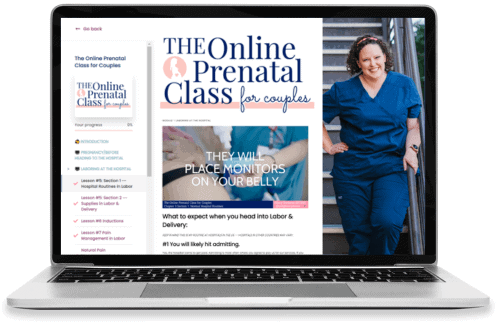Thank you so much for joining a course!
This page will share how to access your courses from Pulling Curls or The Pregnancy Nurse
Haven't purchased? Join here:
If you gained access to a class prior to August 2022, your course may be on Teachable -- learn how to access it here. The following information is for people who access the courses through courses.pullingcurls.com. Learn more here.
Go to your email inbox where you will see 3 emails (it may take up to 15 minutes for the emails to arrive). They will be:
- A payment notification (even if the class was free -- there is no charge it just verifies you were added to the free course)
- One that says "Verify your email to access your course" << That is the most important email - OR - if you've already been in my school it will say "How to access your new courses"
- An email from me welcoming you to the course
Any of these emails could be in your promotions, or spam box -- please move them to your primary email box. Please be sure to check your spam if you don't see it soon.
Do you Already Have a Password? Some students may set-up their password right after their purchase or may already have a password to my school. That same password will have access to ALL my courses at courses.pullingcurls.com Your email will say
You have purchased a course from this seller in the past, so you can sign in using your existing username and password by clicking the button below.
If you have a TEACHABLE password from my previous school -- that will NOT WORK on this new platform. YOU WILL NEED A NEW ONE -- move to step #2.
If you do not have a password yet, follow this step:
Click on the email "Verify your email to access your course" -- you'll find the words "Click here to log in." -- click on that link.
This will take you to a registration page where you can set your password.
The password registration page looks like this:
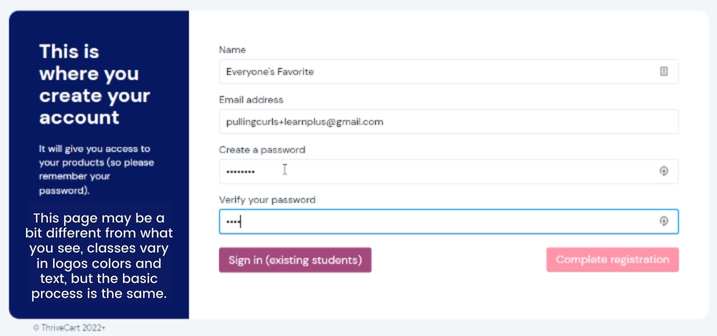
If you have forgotten your password:
Go to courses.pullingcurls.com and click on forgot your password (screenshot shown here)
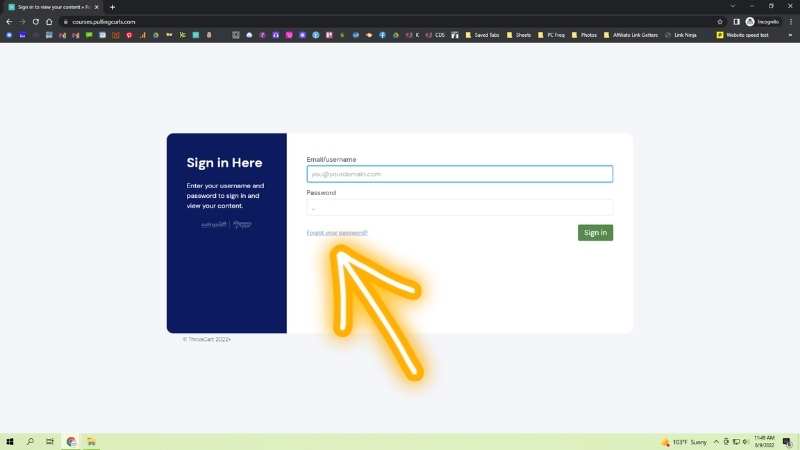
This will send a password reset email to the one you entered, where you can click it and have a new password sent to you.
If you have not received the emails:
- It is possible that they are in spam. PLEASE CHECK YOR SPAM, PROMOTIONAL AND OTHER INBOXES
- It can take up to 15 minutes for them to be sent, please be patient
- If you got NONE of the emails, it is possible that you entered the wrong email at sign-up. Please email us at support@pullingcurls.com
The Most Important email is the one that says "Verify your email to access your course" This email will get you into your course very easily.
Due to the nature of online courses, these types of emails often land in the SPAM BOX or PROMOTIONAL TAB of your email. Please check both places before emailing us for help.
IN SUMMARY:
Still Feeling Lost? Click here to see the video tutorial
How to contact us for assistance
Before sending this email, please make sure you have:
- Checked all inboxes, including promotional tabs and spam
- Been patient, email can take a bit of time
- Tried "forgot password" on courses.pullingcurls.com
- Checked the video tutorial, it may help you fast!
I just want to save you any time I can so you can access your class as quickly as possible.
Looking for the spot to cancel your subscription or initiate a return click here.
Copyright © Erickson Creative LLC. . Privacy policy