
Online Classroom Troubleshooting & Customer Support
While our courses are designed to run quickly and easily for you, here are answers to common problems:
What do you need to do?
Troubleshooting Logins or Class Issues
Most people find this one of their other "folders" in gmail -- or in their spam box. It is easiest if you find this email but it can be worked around.
You may also need to wait a few minutes for the email to get to you. It can take 5-15 minutes sometimes. Sorry about that.
Another option is to just reset your password. Go here, and hit "forgot password".
Then, an email should arrive, you can reset your password and quickly login.
Easy Peasy!
This happens for a couple of reasons.
Most commonly this comes from you:
1) Having a typo as you entered your email. I have 2 or 3 people email me so frustrated each week only to find out that they had a typo when they signed up. You'll have to email me and I can hope to resolve it (form to easily do this at the bottom of this page).
2) You had a typo when you entered the info to reset the password, maybe try again?
2) You used a different email to purchase the course than you are using to sign-in. If you are getting emails from me about the course, that is the email you should use to sign in.
------
Every now and then some snafu in electronics happens and the information from my cart isn't transferred correctly to my classroom.
However, this is rare. I think I have only seen this twice in THOUSANDS of transactions, but the issues above happen much more frequently (to myself as well).
If you believe this is the case be sure to email me and we can work it out:
People who login at courses.pullingcurls.com can just hit "forgot your password" link on this page.
IF YOU ARE STILL IN THE TEACHABLE SYSTEM USE THIS:
If you’re having trouble logging into your school because of password trouble, please take a look at the following article:
Recovering Your Teachable Account Password
If you need to reset the password of your myTeachable account, you can do so by entering the email associated with your account at the following link:
Reset myTeachable Password Here
Please check your spam (a good amount of students find it there) or junk folders if you do not see your password reset email in your primary inbox.
While online learning can have some bumps in the road sometimes, I think it is worth it to be able to learn at your own schedule.
Here are the steps to make it work:
1. Look in your email for the emails I mention on this page. That should quickly and easily get you in. If you don't see the emails:
- Be sure you are checking the email address you used to sign-up with
- Be sure to check your spam box
You will get emails from me, a receipt from my cart system, and also from my school. If you don't see ANY of those emails it is likely that you
- Used a different email address
- Possibly had a typo when you purchased the product (happens often, even to myself!)
- Didn't finish your transaction?
2. If you don't see an email go to the step I listed above.
Reset your password. Go here, and hit "forgot password".
Then, an email should arrive, you can reset your password and quickly login.
3. Zero emails, can't reset password.
Something is broken. I'll need to research it. Email me, and if you got an invoice or anything, including that information helps me a lot! The more info you give me, the less I have to email you back to ask questions:
I know that buying online can be difficult. I feel that too. You don't know who I am -- and you do NOT want to give up your money for something that doesn't work.
I want to assure you, that it does work. I have hundreds of students join each month, and I've had almost a hundred thousand students in my classroom.
We may just have to work together to get things set-up right. Please email me. We can do this!
We're going to make it work.
The more information (how you're trying to access it, what your specific problem is -- etc), the better!
Emails that say "I can't log-in" just make us email back and forth more, wasting your time -- so I'd like to be able to solve it on the first try!
Course Customer Service
Every now and then I find that people's computers don't play well with the internet. If you can't see the videos:
- Make sure you have a good internet connection, sometimes it has happened that they won't load because people's internet is slow.
- Switch browsers. Sometimes Safari or internet explorer doesn't play right with the videos. I have no idea why. But switching browsers often fixes it.
In the courses.pullingcurls.com courses there will be a download button within the course, it's really easy to download it from there. It will take you to a google drive link.
FOR THOSE STILL IN TEACHABLE HERE IS THE INFORMATION:
In your lesson you will see the book/workbook as a lesson.
Click on it. You'll see a pdf viewer (and you are welcome to view the book this way as well) but scroll to the bottom and you'll see a download button -- like here (highlighted in yellow). Click on the download title and it will download to your computer. I would recommend downloading this to your desktop or laptop vs a phone, it ends-up being less troublesome/easier to find there.
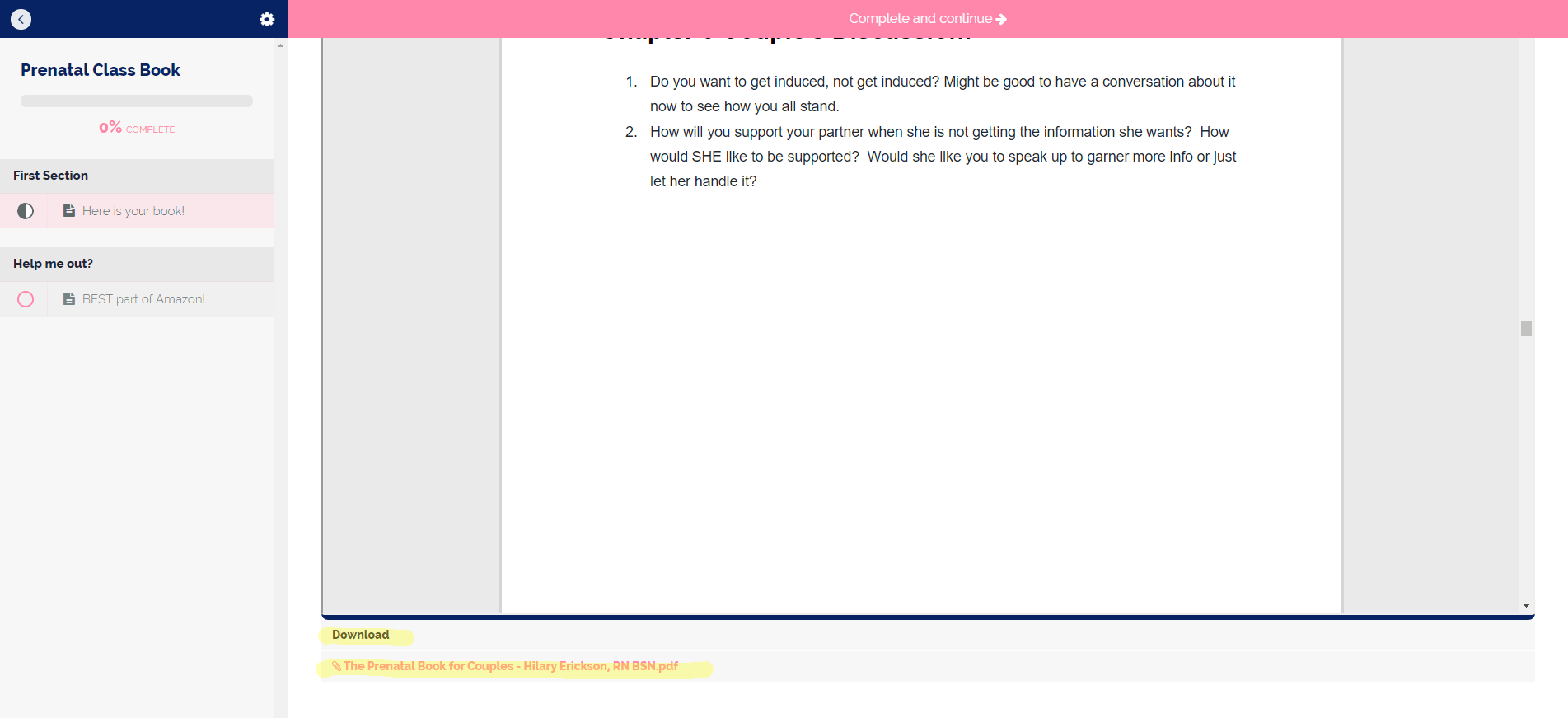
If you don't see the download button or it's not working feel free to reach out. Give me as much information as you can. Your login email address and the course you're looking to download for
We're going to make it work.
The more information (how you're trying to access it, what your specific problem is -- etc), the better!
Emails that say "I can't log-in" just make us email back and forth more, wasting your time -- so I'd like to be able to solve it on the first try!
Course Cancellations or Refunds
We don't want you to miss a moment with your courses. If you have an upcoming payment and need to change it (or to check out any subscription or payment issues) you can click here.
You can cancel your subscriptions right here: https://ericksoncreative.thrivecart.com/updateinfo/
FYI, I do not cancel subscriptions for you as it is really easy for you to do within the platforms and I don't want to make a mistake.
Payment plans are not able to be cancelled. You have entered an agreement to pay for the course in installments.
If you purchased prior to May 2020: Cancelations occur directly in your account. Sign in here: https://pullingcurls.teachable.com/ Then click on your account (top right -- mine is my photo) -- you can cancel subscriptions from within there.
I would love to make this right. Some people have issues logging in, so I'd like to make sure it's not access that's the issue.
If, however, you've gotten in -- and decided the information isn't what you wanted -- you can fill out this form to request an refund. It just gives me all the right info so that I can do it correctly, without having to email you again.
Please note that the timeframe for the refund needs to be met by the time you are filling out the form (which is done automatically by the form).
We're going to make it work.
The more information (how you're trying to access it, what your specific problem is -- etc), the better!
Emails that say "I can't log-in" just make us email back and forth more, wasting your time -- so I'd like to be able to solve it on the first try!
Those are the most common issues. If you have something else, please reach out to the team at Pulling Curls. We appreciate your trust in us, and we will work to get it fixed!