Make your own stickers using this happy planner sticker template. Using the silhouette to create your own stickers makes your planner much more usable. This post demonstrates how to make and print your own stickers with a happy planner sticker template.
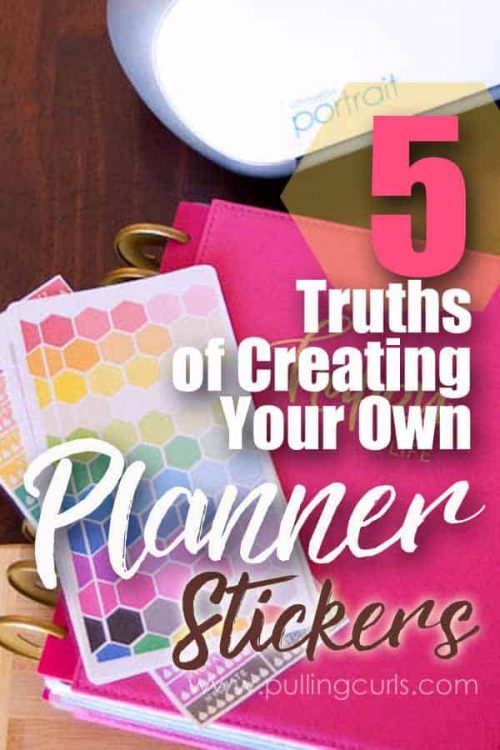
I wouldn’t say that most of my friends would call me crafty. There was a time in my life where I went to the craft store frequently and got a lot of joy from being there.
But, lately I mostly blog — and I do a lot of digital design.
However, my new true love is my planner. I find a lot of joy in planning my life and using different colors and stickers.
To my dismay, they didn’t have a planner sticker for everything I wanted to make.
For instance. There was no work ___ to ___ stickers (as my work schedule varies).
I have a strange obsession with hexagon shapes and I wasn’t finding a lot of those at the store.
Problems With Buying Custom Stickers, and how to fix them
When you wade into the waters of buying stickers on Etsy, you find that the prices add up really quickly. And not in a fun way.
So, when Silhouette offered to send me a machine I jumped at the chance. I wanted all the stickers, and I wanted them now. In looking at them after the fact — I realized the Silhouette can be a great investment in many things around your house!
Make and print your own stickers
Here are my five truths to Silhouette Sticker Making. It is not as easy as it sounds. Sure, you’ll get some stickers, you’ll print them and it will just cut them. It will be amazing, the end.
In a word. No.
Silhouette has a pretty steep learning curve and their software seems pretty different than Photoshop, for me.
Steps to Create your own stickers
Plan to take some time to learn about it.
It’s at this point that I will share that I would have been ENTIRELY lost without Silhouette School’s stuff. Their Print and cut guide was SO helpful. I think that trying to understand the Silhouette without it would have been REALLY difficult. I totally recommend it! To start with — her Ultimate Silhouette Guide is also awesome! Both are very helpful — I’d just read the descriptions to figure out what you need. You can save 10% on any product over there with coupon code HILARYERICKSON
I am about two weeks in and I am starting to get a little quicker at it.
Print your own stickers
Your Stickers are Only As Good As Your Printer
I had an OK printer, but certainly not a great one. I just had to change the ink and that get pricey. I have tried to get cheap ink on Amazon and they often prove fatal. I was super frustrated that the bands on my photos would not disappear.
{sigh}
I’ve tried cleaning the heads probably 5 times (I also read you should never clean them more than 3 times) — which I’d agree with it, my nozzle had printing got worse with each subsequent cleaning.
I have no idea if this is ever going to fix….

ETA: My printer just died while I was trying to do this and I gave up. I returned it to Costco (thank goodness for their return policy). I ended up getting this one.
I absolutely love it. I love that it comes with a TON of ink and it is REALLY small and SUPER quick. I’m a huge fan. It’s a bit more expensive, but I am hopeful that it is going to work out in the long run.

See below for the free happy planner sticker template!
Get Some Cheap Printer Paper to Start With
There are a lot of VERY cool sticker papers out there. And those, are amazing.
BUT, get some cheap sticker paper to start with — so you can mess up with it, and not feel badly. I bought this pack — and in all reality I really like the stickers — I can write on them in a pen. Or, you can get these glossy ones if you’d prefer something like that. There’s also clear sticker paper.
The new printer that I got is a lot cheaper ink as well — so that helps you not feel as badly when it doesn’t work.
The # On your Blade is Important
This is part of why I am so grateful I got cheap sticker paper. I ended up cutting the matte pack on a 1 (that’s the setting I set my Silhouette blade to). It does really well.
But, be very thoughtful about what setting you place it on. Also, I think the best pricing for new blades is on Amazon.
I printed a ton of hexi stickers one day and my blade started to sort of tear at the stickers. I figure I had dulled it — but it turns out it just needed to be cleaned off. You can read about how to do that here (just remember, when you screw the top off — it’s the VERY top, don’t grab on the sides.
The blade cut like new after I fixed it.
There are TONS of free printable templates!
There are SO many free printables out there (including my own at the end of this page).
Yes, you can design your own — but it is WAY easier to let someone ELSE invent the wheel. Just google Free Silhouette Planner stickers and you’re going to find tons of items.
FYI, getting a studio file is the easiest. Also, studio files can’t be sold — so getting them free is awesome and makes it SO easy!
I got those adorable hydration stickers here. I am also starting my own collection of free printables!
I’d certainly work with some free printables before you move onto paid printables (Etsy has SO many cute ones!).

Full disclosure –as I mentioned Silhouette sent me a Portrait machine, and also a Mint Machine. I mulled over getting the cameo, but because I mainly am going to be cutting planner stickers, as well as some light work for teachers — I am good with the Portrait. This deal on Amazon looks pretty great!
Although, a lot of people absolutely love the Cameo — and if you’re planning to cut larger stuff, it does seem smart to get that one.
Happy Planner Sticker Template
I have a free hexi Silhouette pattern you can get by signing up for my newsletter. Keep in mind it’s a starter for myself. I hope it works for you. I heart hexis. 🙂
If you liked this post, be sure to check out my other planner posts.
[pt_view id=”2ec714fz7h”]
This post was originally written in 2017, but has been updated more recently.


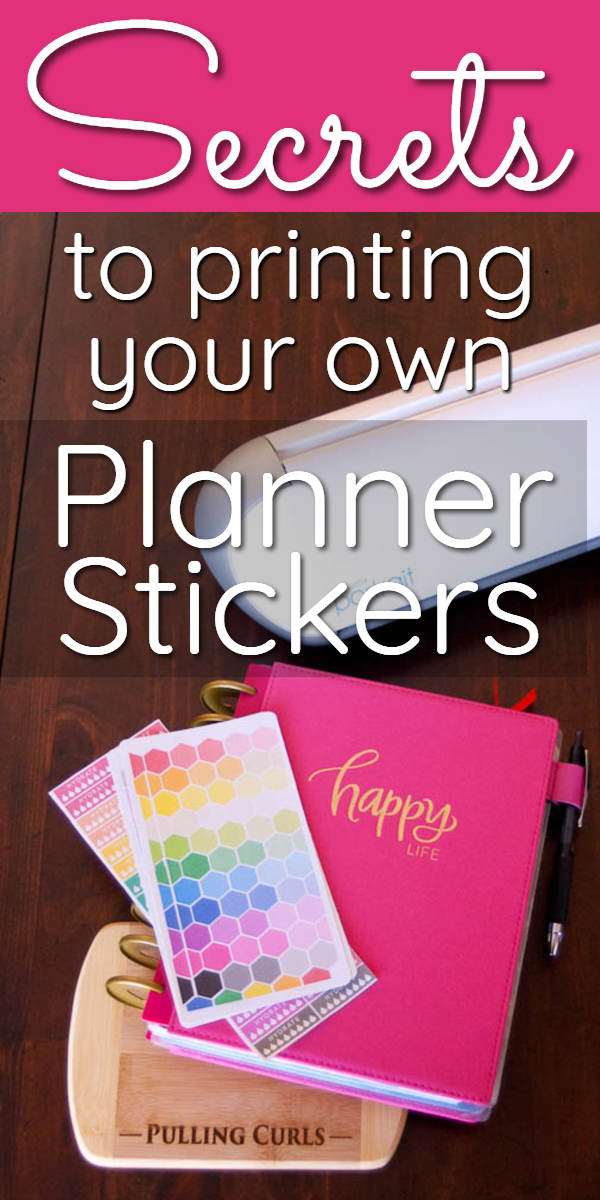

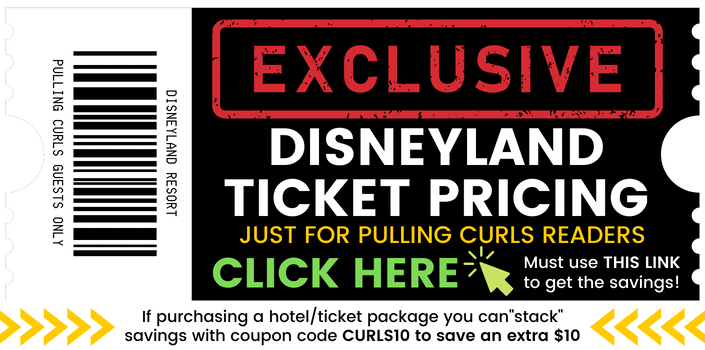






Lynness says
LOVE my silhouette- I’ve got the original, which has served me well, but is slowly dying. The optical scanner for print and cut files doesn’t work anymore, but until it totally dies, I’ll live with it. The original software had an even steeper learning curve!
Hilary says
Yeah, I have heard they have improved it a lot!
Yasmine @ Mommy Cries Too says
Hey Hilary!
Thank you for writing such a thorough post about this. I’ve been wanting to make my own stickers for quite some time now. Hopefully it’ll happen soon.
Btw I love the hexagons! Maybe you’ll get lucky and they’ll become the new chevron. 😉
Sharing this post!
Hilary says
Haha, I love hexies. 🙂