This is my family’s Pantry Inventory Spreadsheet (can be used in excel & google sheets). Use this to create a kitchen grocery inventory template so you don’t end up over-buying food items, and ultimately saving money at the grocery store. This home food inventory spreadsheet saved me from myself, for sure!

Pantry Food Inventory List
You know how it is, you think you have a can of beans, but then you go to grab it and it’s GONE. GRRR that totally gets my goat! It may also get a few other more colorful words thrown at it!
Creating a pantry inventory will help you know what you have so, you don’t end-up over-buying — and you put the RIGHT things on your grocery list. I hope you enjoy our family’s pantry inventory spreadsheet.
Pantry Excel Spreadsheet
This pantry inventory spreadsheet will help you stay on top of what’s where.
And, if you’re feeling like a LOT of your house is out of control (or could just use some new tips) — check out The Organized Home. Stop stressing about your house, and let IT support YOU for once!
Using a Pantry Inventory Spreadsheet
At the height of my use of this document, I was checking all of the items monthly, I’d then go into my computer and update the spreadsheet.
If I was feeling adventurous I’d ask a kid to yell out how many items were in the pantry and I’d update it as we went along. It didn’t take much time at all.
Then, I’d place the items we needed on my shopping list for my home kitchen. Easy-peazy.
Lately, I’ve been buying less — and that helps our grocery budget a lot also. I just sometimes run out of stuff again.
Feel free to adjust and fix as needed — as is, it will likely NOT work for your family. The first time you use it, it will likely take some time to adjust it.
Pro Tip: If you’re going to use this spreadsheet, take some extra time to check expiration dates, and put the food that needs to be used first at the front.
I’d love to know if people have ideas to make it better! Have a great idea? Leave me a comment!
Notes about the spreadsheet:
You’ll find the product name on the left, then how much we’d LIKE to have on hand, and then how much we DO have on hand. It will calculate it for you! The main reason I created it was to have to think less.
The colors are for each shelf in my pantry. That, and the fact that I really like colors. 🙂
You could use those colors for shelves, different categories, different types of foods — totally up to you! A lot of people want to know the BEST ways to use this, but it’s really up to what works for you, and what is easiest to measure your food stocks.
The columns will automatically update if you use a proper program (I use Excel, but it should also work in google sheets) that will execute equations. aka — if you want to have 6 and you have 3 — the third column will say 3, as you will want to have 3 more.
Ok, back to food….
Pantry Inventory Template in Google Sheets
This was initially made as an microsoft excel inventory template spreadsheet (this was when google was pretty young, and google sheets wasn’t as useable as it is now).
Just go to “import” on google sheets, then drag and drop it in there to upload.
That all needs to be done on a computer, as far as I know.
This list is also printable, just select the cells you want and you’ll have a pantry list you can take to the store.
Please note that this does not need to be only shelf food storage. You could use it anywhere you want to keep track of inventory. Even junk food! 🙂
Pantry Inventory App
You can turn this into useable on you mobile phone by adjusting it to just 1 collumn and putting it in google sheets. That way it can easily be available on your phone.
It’s something I wanted for such a long time. I was running out of things that would leave my frustrated and wonder why I didn’t have a lot of the things I had on hand in my pantry inventory.
I have heard there are other good apps fo r this, but I don’t know of any this simple (and I prefer less apps on my phone).
Keep your pantry organized so you know what’s in it! {and what’s not, which is what I’m normally worried about}
And I mean it, if you’re looking to stop over-buying in general, and be able to easily access what you have — NOW is the time to jump in The Organized Home. Jump in for just a month (no obligation to stay) for the tips and then leave with your organized home! Use coupon code PC10 to save 10%
Pantry FAQ’s
Most people store food good and possibly small appliances in their kitchen pantry. The pantry I’m referring to would be food storage.
That is going to be up to each household. I like to keep on hand as much as we’ll likely use in the next six month or so (depending on the product, and how long it stays fresh).
I used to keep more on hand, but I found it was just too hard to rotate and sometimes we didn’t get to it when it was fresh, and it would go to waste. A pantry inventory list really helps you decide how much to keep.
I like to keep mine as cool and dark as possible. Of course, with kids that is hard….
You won’t end up over-buying items, and will hopefully be able to rotate what you buy and use frequently. It makes keeping track of all the food easy!
I love that at any given time I can see what’s in my pantry really easily. It helps when I’m cooking dinner for a friend or need to make something for a potluck — I can pick something we need to use up!
What food items should this be used on?
You can use this on canned goods, dry goods, boxed goods. Honestly, you could even adjust it for use in your refrigerator food or freezer inventory too — just depends on how you want to organize. The good news is that this is VERY flexible.
I would look at the items you have a lot (possibly too much) and plan your meals off of that so as not to waste food. This could easily be done on a weekly basis with extra food.
I think it is SO smart to check expiry dates as you notice foods you’re not rotating through as quickly as you thought, it was just overwhelming to have a spot for it on the kitchen inventory. If I saw this was an issue, I’d make note of it so we could use those up in meals soon.
This is hard, because every family’s needs are so different. But, once you edit it for your own needs, you can print it and use it to write on as well.
This is what’s great about this — you can edit it for your own needs, be it fridge, freezer or even craft supplies! It’s just so you’ll know what you need to stock up on, no matter the location, perishable or not.
Well, if it’s your usual pantry food, hopefully you already have in your mind to use in specific recipes. If not, google that ingredient and hopefully something will spark an idea for you.
Keep what you use, that’s the idea here!
Be sure to check out my more recent post on having an organized pantry. It can be really helpful too!
Some other posts about home organizing are my weekly cleaning schedule, and stocking up on canned goods. And if you’re on Pinterest, check out my organization board!
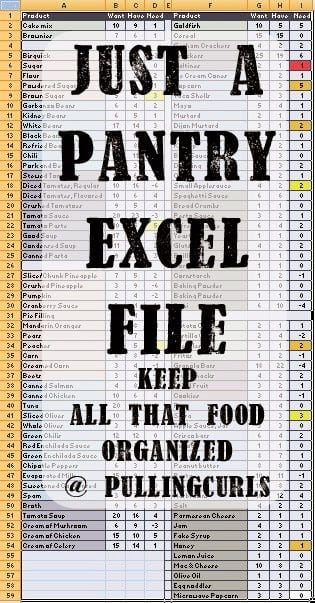
This was originally created in 2014 and has been updated.

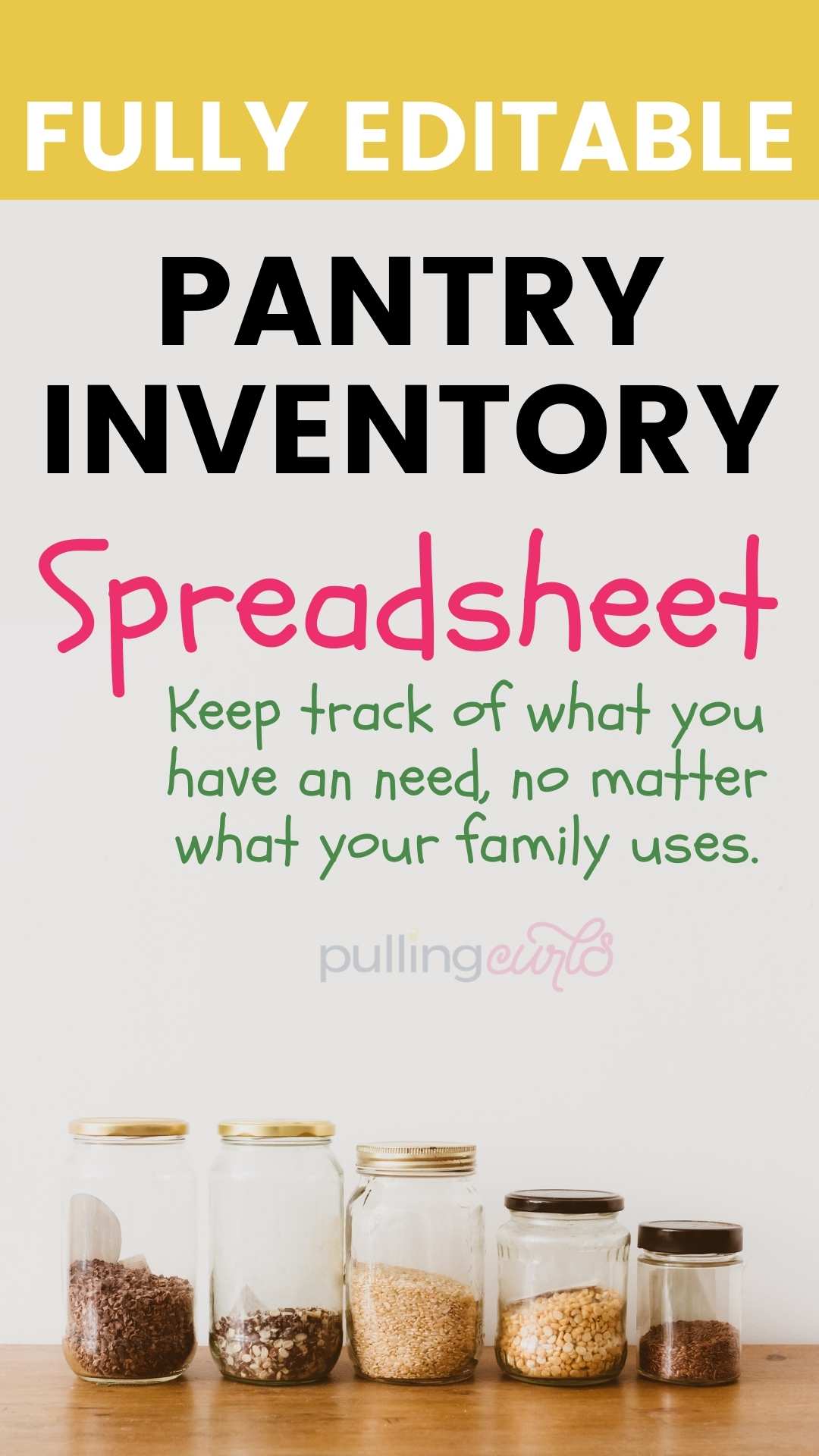


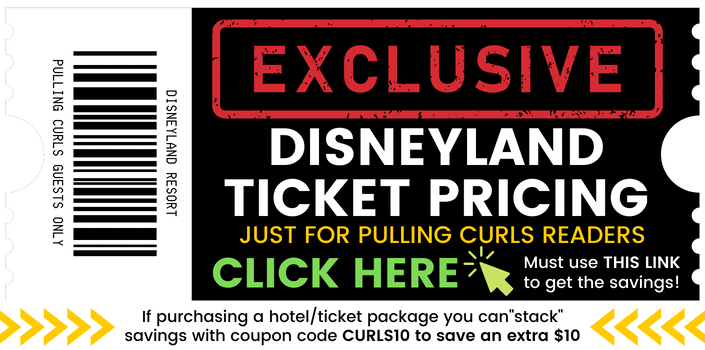




Maggie K says
Hi, can you send me the spreadsheet. Looks interesting. Thanks
Pulling Curls says
You can sign up to have the spreadsheet sent to you right in the post by putting your email address in the box in the post 🙂
angie says
hi, seems like lots of info. can i get it in WordPad? i don’t have excel… thanks
Hilary Erickson says
No, sorry this is how it is.
Alli says
Angie, You can download OpenOffice or Libreoffice Calc & get an Excel program for free.
Christian says
Please send me the spreadsheet.
Tak.
CBH
Pulling Curls says
To get the spreadsheet you just need to enter your name and email address in the box right in the blog post and it’ll be sent to you automatically 🙂
JAMES R WASILOWSKI says
Please send me the template
Hilary Erickson says
Sign-up for it right here: https://birdsend.page/forms/844/ysIvdeLqaF