How to save the most money on prescriptions, even if you have insurance. Using the RxSaver app is easy, it price compares and even has money-saving coupons. Save up to 80% off the cash prices.

This post is sponsored by RxSaver by RetailMeNot and includes tracking links. For more information about tracking links and how to opt out, please visit All About Do Not Track prior to clicking any links found in this post.
Let’s first explain a bit about what Rx Saver is. RxSaver is part of RetailMeNot — that’s right, the same people you have looked to for discount codes & household savings for years!
They have found a way to save you on prescriptions, along with all your other shopping!
You know that we made the choice to move to a healthshare when traditional insurance was going to be more expensive than our mortgage by a longshot. Plus a 15k dollar deductible. It. was. insane. And frankly, even on that insurance, they had never paid a penny for our medications. SO, we’ve been working to save on prescriptions for a while.
It’s hard though!
When you have traditional insurance, your insurer and the pharmacy will negotiate a price for the medication. That’s the price you pay. BUT, you can also use coupons and money saving cards to save MORE than your insurer has negotiated.
I have no idea why or how it works — but it’s magical and today I am excited to share my experience (Note: I saved 50% off the medication in my trial run, so I felt like this was pretty legit) with this sponsored post by RxSaver.
What do I like about it?
Well, saving money… duh, but there’s more than that!
- It can be used both WITH the app and also without one (through your browser at RxSaver.com).
- It’s super easy to navigate on your phone (on both the app and the site, it’s also easy on desktop as well!)
- NO identifying information is required, that’s really nice.
- It shows almost all of the local pharmacies in my area, so it’s nice to compare!
In fact, you can try it right here:
Ok, let’s give my real-life example (and honestly, I hadn’t tried it before — and I will admit I was a bit nervous about how it would turn out, but I wanted to be honest with you!)
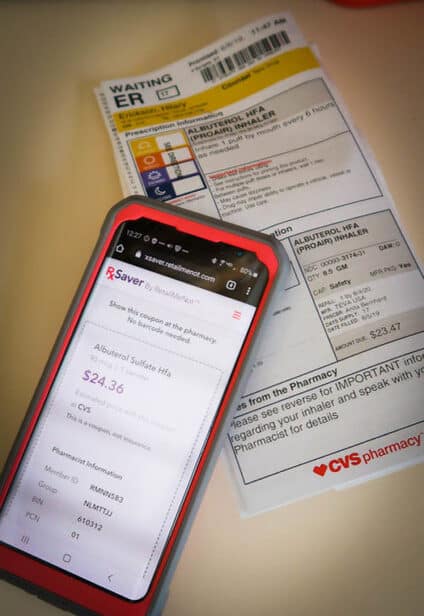
My real life experience & review of RxSaver
So, I had just noticed that my Albuterol prescription was about 5 years expired… which probably isn’t great, since about every 2 years I could REALLY use it.
At my regular appointment, I asked my doctor to give me an Albuterol prescription. Which she just e-sent to the pharmacy I had on file (this was a mistake — we’ll talk more about why below).
I was a little concerned about how much it would be — so I checked on RxSaver and it came up with just over 20 dollars.
When the pharmacy called to see if I wanted the prescription filled, I asked them how much it would be — they told me $41 dollars. I mentioned I had a coupon, and they told me to talk about it when I came in to pick it up.
I was told $41 at the pickup window and told them I had a coupon.
I handed them my phone (you can also print it out at home if you’d prefer, but you don’t have to — I think they mostly look at the BIN number?) and they typed something in the computer — and found that the price was actually LESS than the price RxSaver listed.
I got the Albuterol for just over $23 — which is almost a 50% savings!!!! Isn’t that crazy! The RxSaver site is 100% free to use, there is no cost to use it!
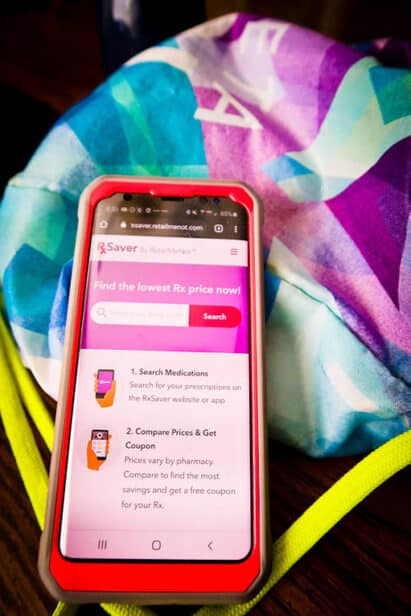
A few things to note before you use the RxSaver tool
- I would recommend getting a PAPER prescription, that way you can take it to whatever pharmacy comes up as the cheapest (and the pricing varies a lot). It just gives you more flexibility to get the best pricing!
- Make sure to take note of the whole prescription. Things to note include:
- How many mg/ml (smaller children’s dosages may be cheaper)
- Number of pills (clearly, 5 pills is cheaper than 45)
- The spelling of the medication (there are like 12 billion medications that all sound the same)
Ok, now that I have your attention, and a real-life example of how I saved almost 50%, let’s talk a little bit more about the tool
You can use it from both your desktop or your phone (via app or browser)– use this link to find it how you want to use it!
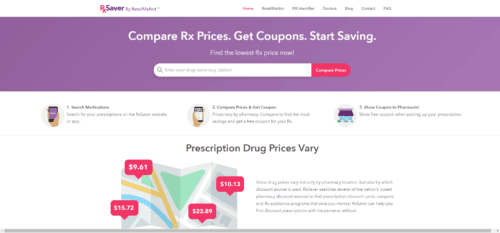
Honestly, I find desktop easier, but the reality is that you are more likely to use it in the doctor’s office on your phone.
My ❤️ hotels for your Disneyland trip:
– Best Western Park Place — it’s the CLOSEST hotel, has a breakfast and if it’s available for your dates, BOOK IT. If not, check out the Tropicana.
– Cambria – this is my favorite one with a great price point for larger groups – has a water park and free breakfast (not walkable though) – but if you want a walkable suite check out Castle Inn
As I said before, just make sure you get all the information entered into the site/app correctly (as that can REALLY vary how much you’re paying).
Healthcare is one of the biggest problems that face families today. Most people have no idea that prescription drug prices vary wildly between pharmacy to pharmacy. Plus, you can often use coupons that would make the medication cheaper than if you used your insurance.
Yes, that makes no sense — but by knowing this you can SAVE MONEY!!!!
RxSaver saves you:
- Time calling around to 20 different pharmacies to find a good price (which I have seriously done)
- Money by sharing the BEST coupon option with you to decrease the price at said pharmacy — they say you can save up to 80%, and I believe it since I easily saved 50% on an OLD medication that should be pretty cheap!
In fact, as your doctor is prescribing it — I’d pull it up on the app and check the pricing.
Oftentimes there are cheaper alternatives that your doctor might not be starting with. If you know the price right out the gate, it’s easy to ask your doctor if there are other (cheaper) options.
**I hope it goes without saying that if your doctor really feels a prescription is important and stands by the one he picked, you should probably take it, but there is no reason you can’t have a discussion about the best bang for your buck!
I will say most doctors are getting more and savvier about drug pricing!
What I really like about RxSaver is that it can be done just on a website (they have an app too if you prefer), and no personal information is needed. Just look up the drug, (make sure you enter it correctly, and get a paper prescription if at all possible) and get the best price! It’s just that easy. My pharmacist was even impressed I saved so much!
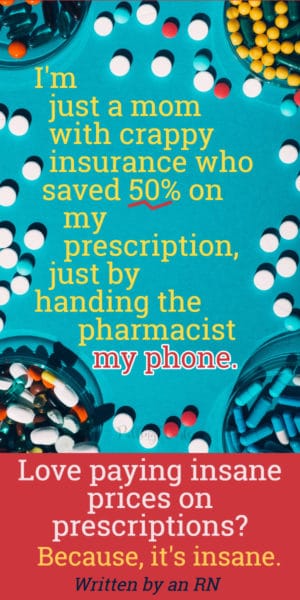




Leave a Reply