Problem: The government feels my money is their money. {duh}
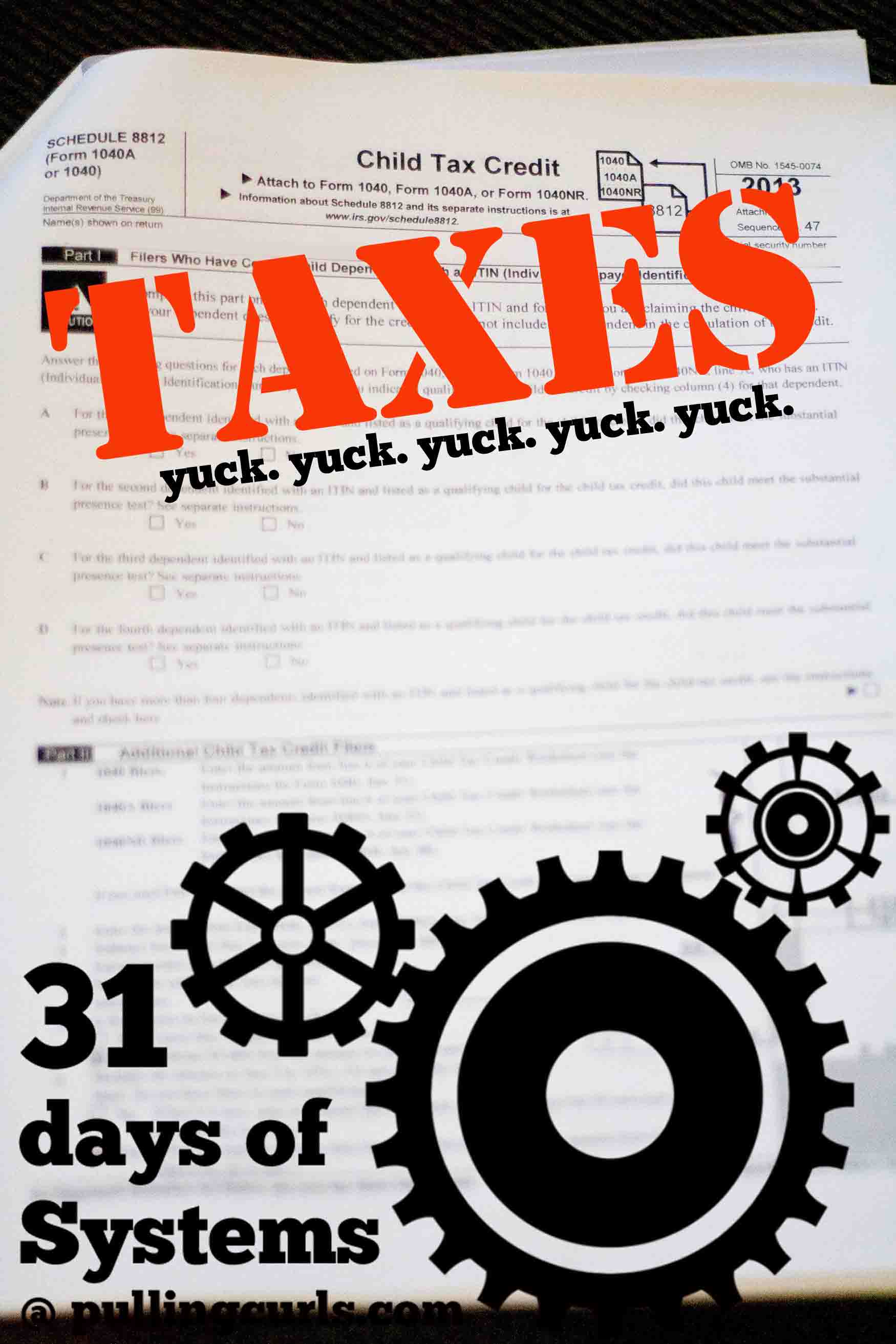
Well, the title of this blog really comes true at the beginning of February when I tackle our own taxes.
I don’t mind doing them — the “yuck” is in regards to PAYING them. I know you feel it too. 🙂
These handy tax software programs anymore have made doing your own taxes pretty simple. Here are some things I do to prepare to file my own taxes.
1. Have a folder that you keep tax documents in all year long. That mainly has any big receipts that are write-offs, as well as charity contributions. That makes it MUCH easier come tax season.
2. Figure out what software you want to use. I have used TurboTax I find it super intuitive. Also, once you use it, it’s SO easy to import you and your family’s info year to year so you don’t have to re-enter all the social security numbers, etc.
3. Start collecting papers. Get your W-2’s, get your 1099’s, get your mortgage, healthcare and charity information. Once you get into the zone of taxes, you know what documents you need each year. Get a folder that is easily accessible that you can pop them in as they arrive in the mail.
4. Once you’re ready to do your taxes, I take all those papers out. I separate then into income and deductions. I then separate out the deductions into differing piles (mortgage, health care, charity, etc).
5. If you use Quicken or some other financial software (Quicken will “talk” to TurboTax since they’re from the same company), run a check to see what you’re missing as far as donations/deductions. This year I will also have to print off bills from a few companies as this blog is now a write-off (oh, joy). Since I pay my bills online it is easy to print out the amounts paid when I get to year end.
6. Just dive in. I usually do a quick run through everything, and make note of papers/information I am missing, then I go and get all that info (or wait for it to arrive in the mail) and then run it again. I only do that with Federal. Thanks for good software that makes doing state taxes so simple after doing federal. Phewsh!
The good people at TurboTax have come-up with “Absolute Zero” program.
That means you pay absolutely nothing to DO and FILE your taxes, both federal and state. In years past you’ve been able to do federal, but this year they have included state as well as some other bonuses like working with the Affordable Care act (hopefully someone understands that because it’s totally over my head). It includes all these features:
- Claim the Earned Income Credit ($2,300 2013 IRS average) $0
- Cover any Affordable Care Act forms
- Find possible government benefits up to $2,000
- Get a head start by importing your W-2 $0
- Have expert product and audit support $0
The Absolute Zero program can be used if you fit this criteria:
- Are a first-time filer,
- Are a student, or
- Don’t have a house or investments
- Filing the 1040EZ or 1040A
Then, once you get a home or have investments it will be an easy transition to the other TurboTax products. In fact, one of my most FAVORITE things about tax software is how easy it is to carry your things from one year to the next.
Preparing taxes doesn’t have to be something you dread with TurboTax at your side, they really guide you so easily through the questions, and all your paperwork gives you the answers. I think doing your own taxes really gives you a chance to see how you spent your money in the last year and possibly make some goals for the coming year. Try doing your own taxes with TurboTax this year!
Do you have any tax tips? Share them below!
I was selected for this opportunity as a member of Clever Girls and the content and opinions expressed here are all my own.

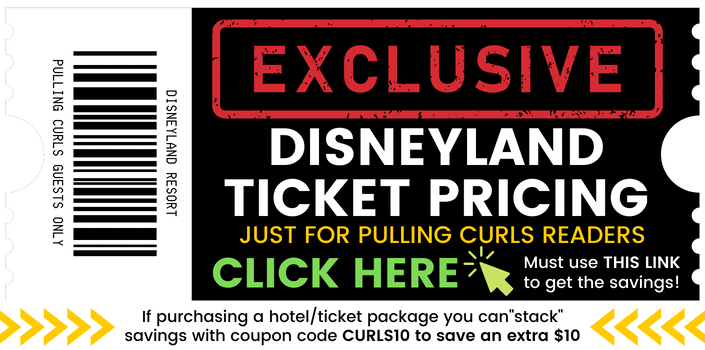



Havok says
I’ve never gotten to file state for free before! Federal always has been, but state costs 40$ or 60$ or something!!
I love Turbo Tax, though – last year was super simple, because it kept everything from the previous year, so all I had to do was update a few numbers. This year won’t be so easy, but I’m still going to use Turbo Tax – they walk you through everything, and for someone who doesn’t know anything about taxes other than 30% (thereabouts), that is helpful!
I am proud to say, though, that I have all the forms I need ready to go, all in one spot, and am just waiting on two more pieces to arrive 🙂
Hilary says
That’s great! I hate taxes, I’m always so worried we’re going to owe a million dollars. Tax software has made it WAY easier!
Jayleen @ How Do The Jones Do It says
I’m with ya! I started doing our taxes a few years ago and it wasn’t as bad as I thought. I have a folder for medical receipts and another folder for tax stuff that comes in throughout the year. I’m learning that if your medical exceeds 10% of your adjusted gross income, you can use it as a deduction. I also write the mileage for each appointment right on the insurance benefits page.
I volunteer a lot too and keep track of the mileage for tax time.
I’m actually excited to dig in this year!
Hilary says
It’s hard to hit 10% for health care…. I doubt we’ll do it this year. Sounds like you’re on top of it!